Join over 850,000 pros investing in their success everyday.
Get one system to handle it all, including: integrated financial tools, schedules and calendars, dynamic takeoff, accounting integration, centralized communication, business intelligence reporting and much more with ConstructionOnline.
TrueVision™ Business Intelligence
TrueVision Business Intelligence puts your project data to work for you, giving you the confidence to make more informed decisions for the future. From Work-in-Progress reporting to advanced resource tracking, you'll get benefits and insights only available in ConstructionOnline.

Financials & Job Costing
Organize commonly-used costbook items with detailed assemblies, designed for full compatibility with OnCost Estimating & Redline Takeoff.
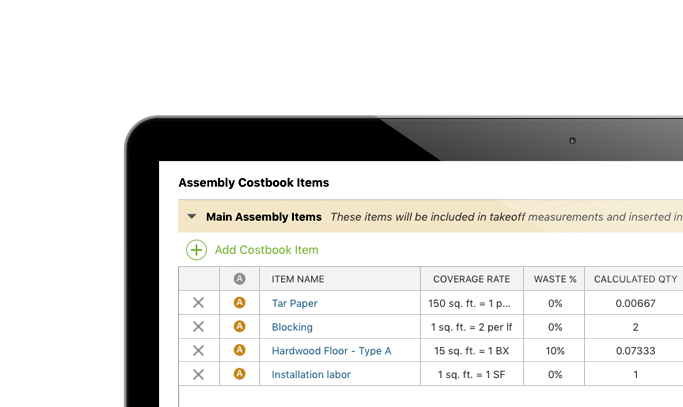
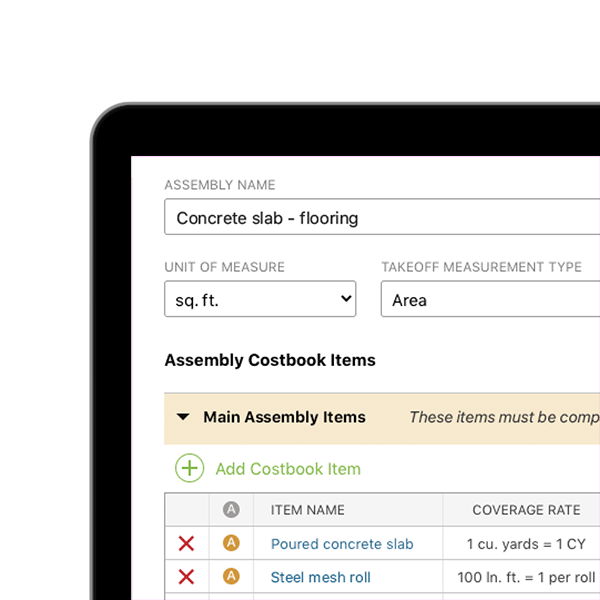
Scheduling & Calendars
Know exactly how your team is being utilized, so you can adapt and avoid any potential overloading or conflicts in the future.
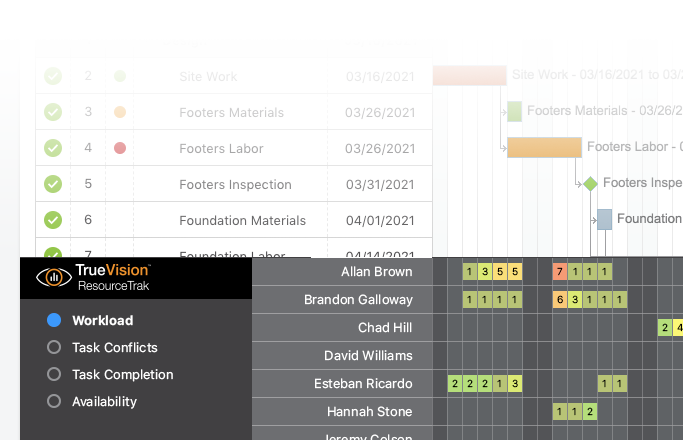
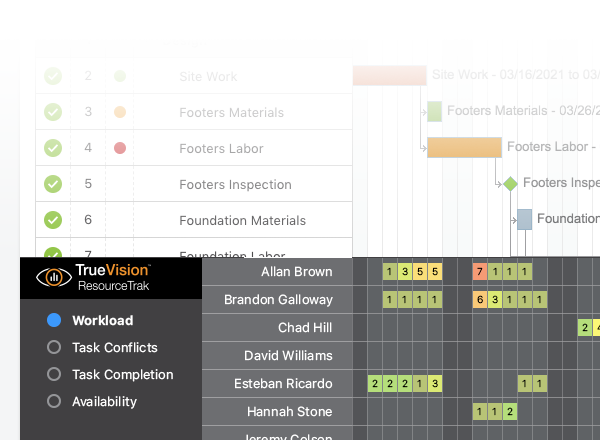
Scheduling & Calendars
No project exists in a vacuum. New Multi-Project Scheduling gives you the power to see the big picture and adjust when necessary. Link milestones between multiple schedules to ensure delays don't derail your momentum down the line.
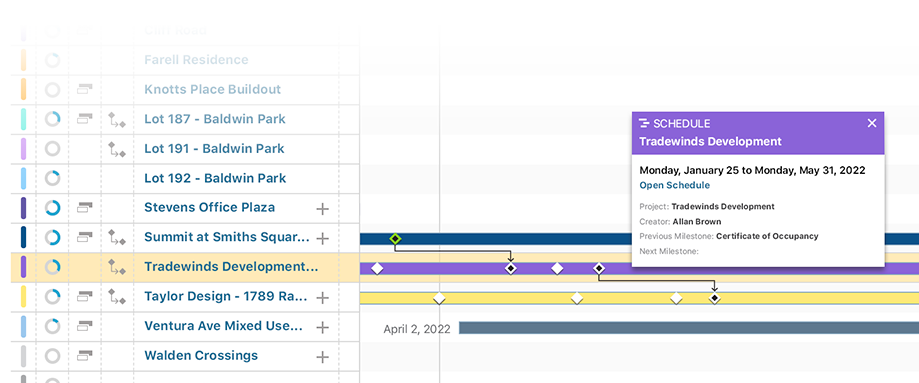
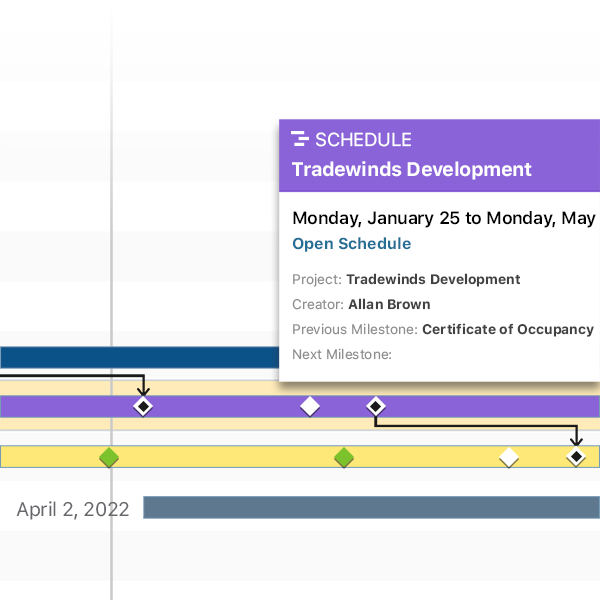
Profitability
TrueVision Profit Tracking gives you an at-a-glance summary of how your jobs are performing from a profitability standpoint.
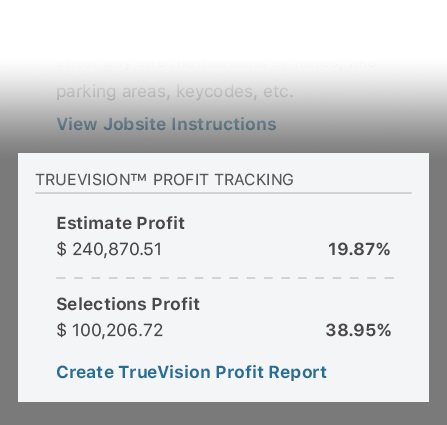
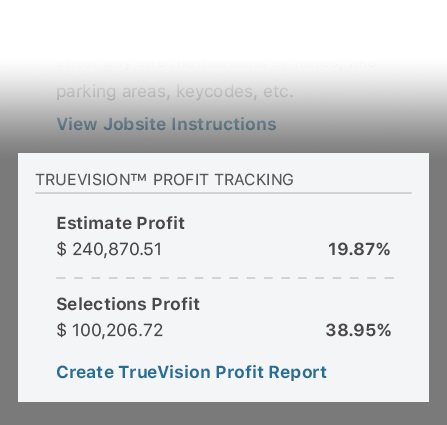
Interface & Display
The time for impersonal, cold software interface is over. Give your team the freedom to make ConstructionOnline their own with customizable color themes, beautiful background imagery, and the new Dark Mode.

Scheduling & Calendars
Keep your schedule tasks moving forward as efficiently as possible with the new As Soon as Possible quick toggle.
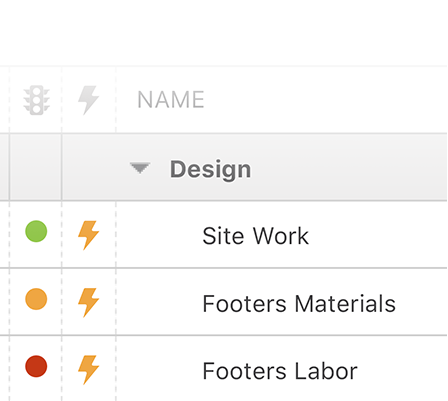
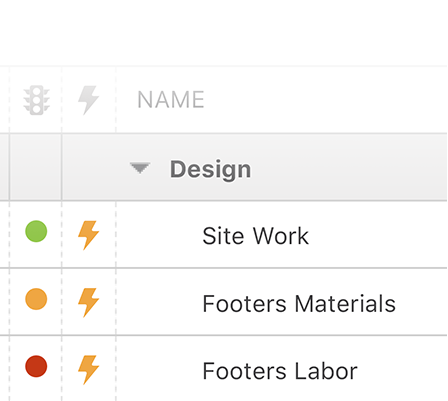
Financials & Job Costing
Put your financial data to work for you and see exactly where your projects stand. New Work-in-Progress reporting gives you comprehensive insight into what jobs are running profitably, and which ones may require your attention.

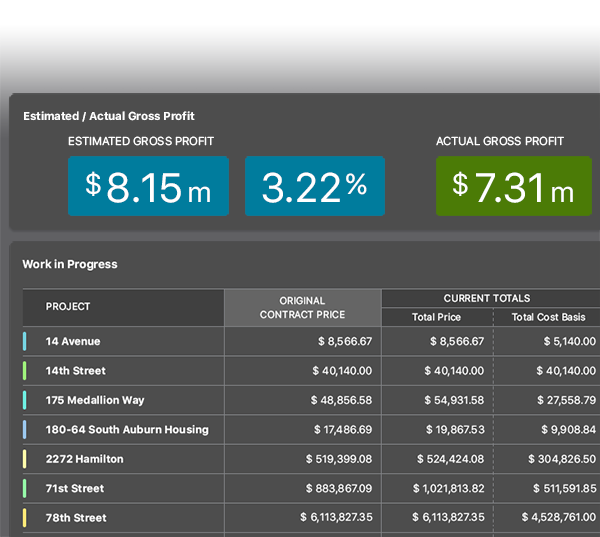
TrueVision™ Business Intelligence
See a high-level overview of project-critical task statuses, profitability, schedule progress and much more. Avoid delays and cost overruns before they happen.
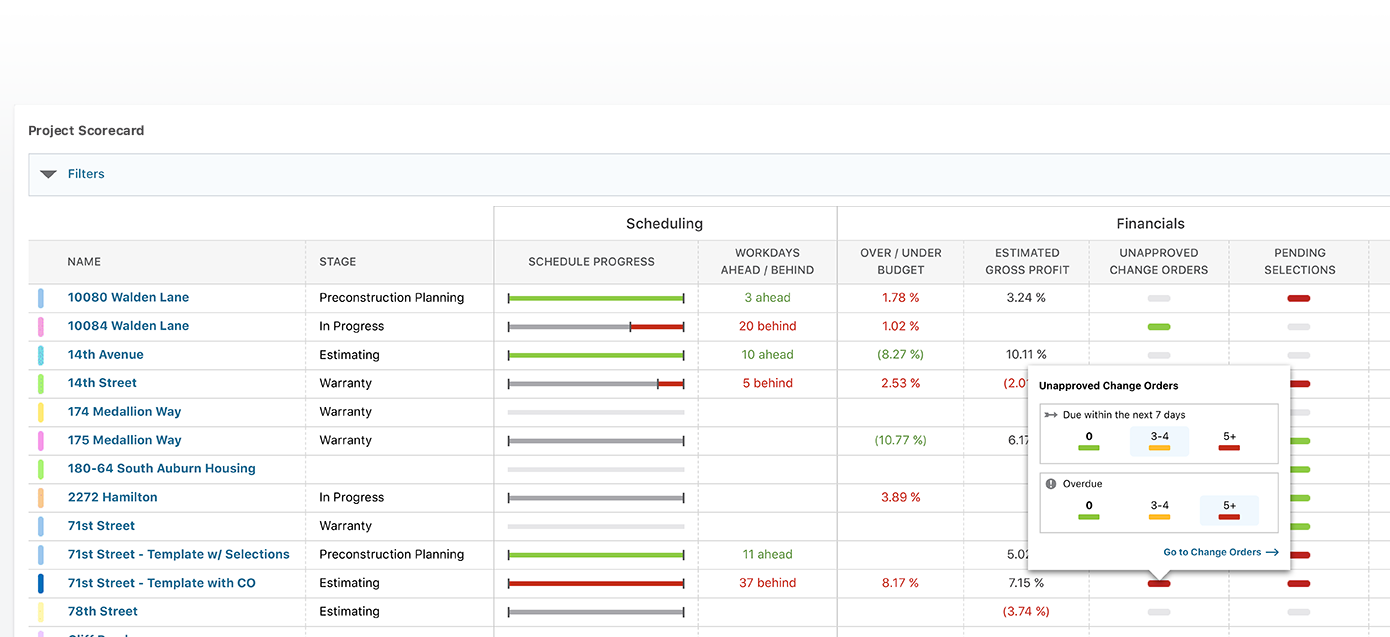
Contracts & Proposals
Give your client-facing documents more detail and increase your legal protection with custom text for contacts, proposals and other documents generated in ConstructionOnline.
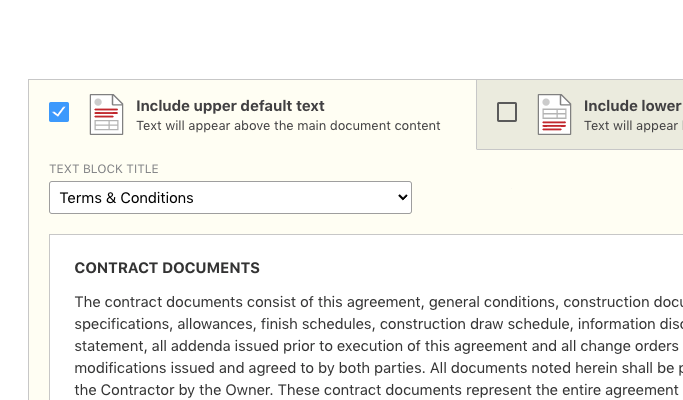
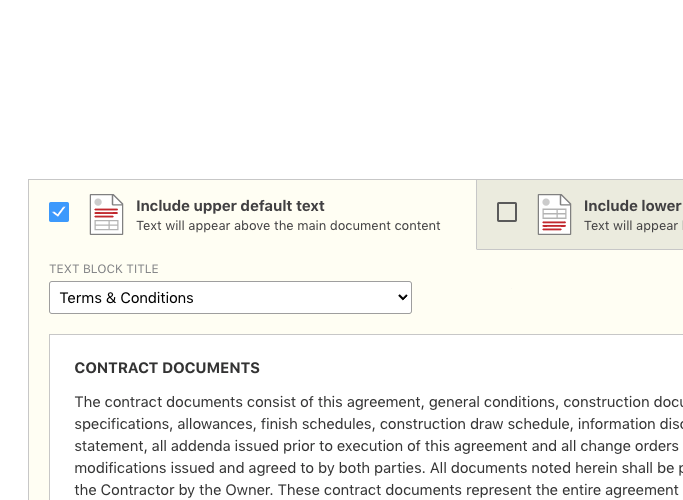
Database & Architecture
ConstructionOnline is powered and supported by the TrueStar Database engine, featuring advanced health monitoring designed to deliver exceptional reliability, flexibility and power.


Search
Find the RFI, Submittal, or Transmittal you're looking for quickly with easy search capabilities.
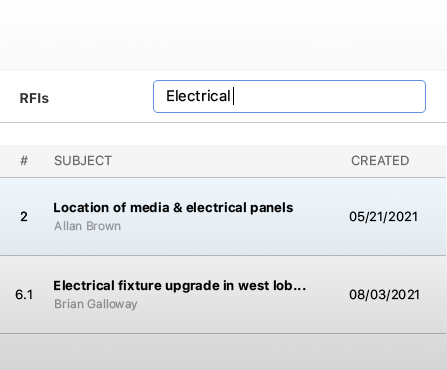
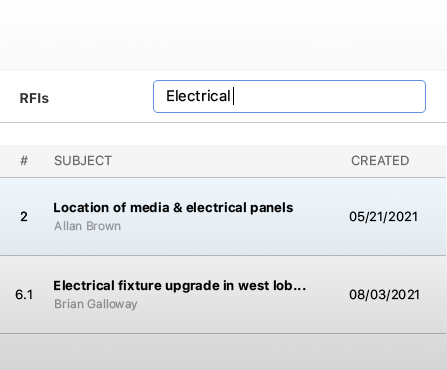
Reporting
See detailed breakdowns of your projects' value by Type, Stage, Category and more to get better insights into financial trends.
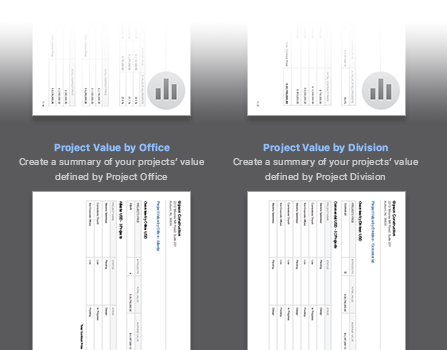
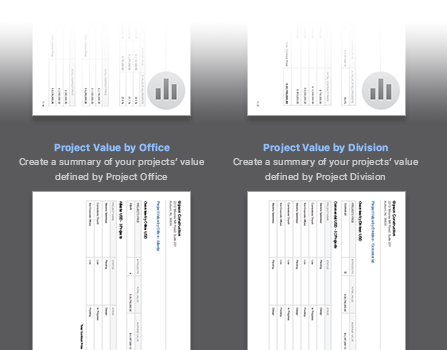
Exports
Export and share your ConstructionOnline project data with all stakeholders through easy-to-use Excel export functionality.
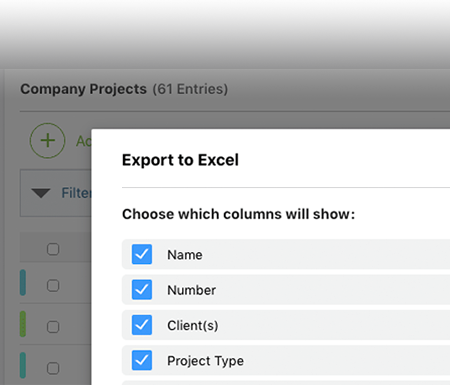
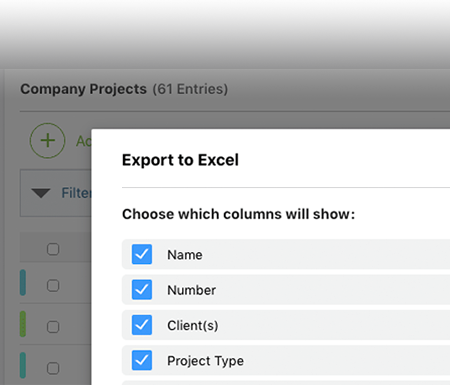
Invoicing
OnCost Estimates now feature even more invoicing and payment data, including easy quick links to show exactly where invoices and payments are being applied to estimate line items.
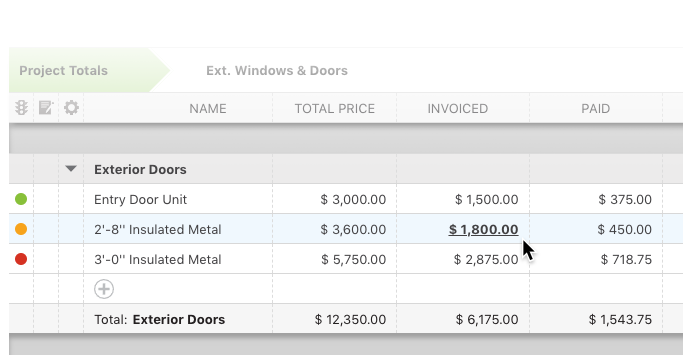
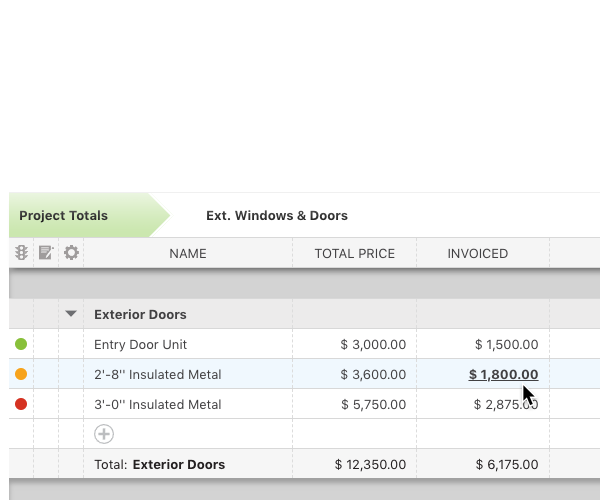
Expansion & Growth
ConstructionOnline continues to grow and evolve, both in scale and scope - all informed by the feedback of thousands of construction professionals in more than 75 countries worldwide.


ConstructionOnline is engineered to be flexible yet powerful enough to increase efficiency for jobs across the construction industry.
Designed for custom homebuilders, multi-family, production builders & more.
Solutions for electrical, HVAC, plumbing, painting and other specialty contractors.
Advanced management and communication tools for general contractors.
Maximize efficiency with integrated solutions for unified execution.
Full-scope software tools for larger, more complex project management.
Over 950,000 pros trust ConstructionOnline to help run jobs more efficiently, get accurate financials, increase profits and reduce risks.
Full access for 10 days
Start fast with templates
Expert support & training
Over 750,000 pros trust ConstructionOnline to help run jobs more efficiently, get accurate financials, increase profits and reduce risks.
 ConstructionOnline Publish Report for the Week of April 28, 2025
May 1, 2025
ConstructionOnline Publish Report for the Week of April 28, 2025
May 1, 2025
 ConstructionOnline to Host Special Safety Week Webinar: Plan, Own, & Commit to Safer Jobsites with the Right Tools
April 29, 2025
ConstructionOnline to Host Special Safety Week Webinar: Plan, Own, & Commit to Safer Jobsites with the Right Tools
April 29, 2025
 CO™ Mobile Update Notes (Version 5.0.18)
April 25, 2025
CO™ Mobile Update Notes (Version 5.0.18)
April 25, 2025
 ConstructionOnline Recognized as a 2025 FrontRunner for Home Builder Software by Software Advice
April 24, 2025
ConstructionOnline Recognized as a 2025 FrontRunner for Home Builder Software by Software Advice
April 24, 2025
UDA Technologies is one of the fastest growing providers of construction project management software in the United States, Canada, United Kingdom, Central & South America, Australia, and 75 countries worldwide with double digit, industry leading revenue growth. Designed for growing construction firms, UDA construction software manages over 80 billion dollars of construction everyday.
UDA Technologies was founded on a desire to revolutionize the construction world by bringing millions of users together with a single purpose: to create a construction project management platform that empowers professionals to build a better world by harnessing technology to lower the cost of construction. In order to achieve this purpose, we operate on a handful of core beliefs. We believe in an open network which opens channels of communication and removes barriers. We believe that software is empowering. We believe in leveling the playing field. We believe in dreaming big. Our goal is your success and we believe our products will help grow construction firms around the world.
UDA Technologies is dedicated to providing sustainable project management solutions for our clients engineered to help maximize efficiency and minimize environmental impact - all while growing their businesses.
UDA Technologies, Inc.
Email